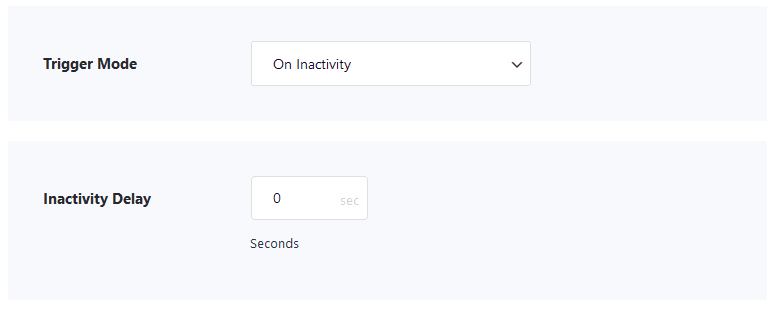Trigger Mode: Trigger mode specifies the trigger mode for displaying Popups. Choose from available options, such as on-page load, on-click, or other trigger events.
On Page Load: For opening a pop up through page load, utilize the On Load trigger. It offers the delightful option of setting Start and End Delays. Start denotes when the popup opens, while End Delay (if specified) gracefully closes it after a specified time (in seconds).
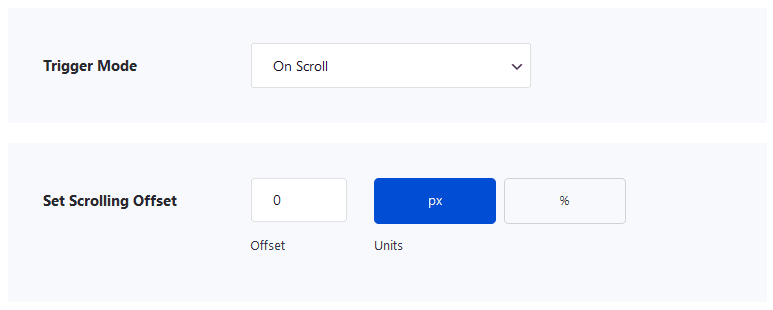
On Scroll: Using this event you can show a Popup when a user scrolls a set distance, measured in pixels or a percentage. For example, if you set it to 250px, the Popup appears after the user scrolls down 250 pixels following the page load
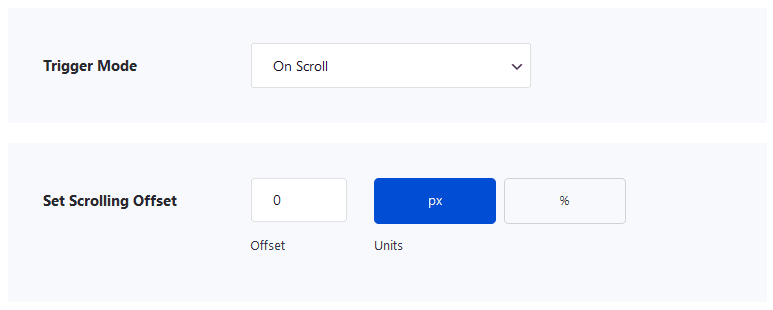
On Exit: Drive higher conversion rates through the strategic use of Exit popups, skillfully created to connect with users right before they navigate away from your website.
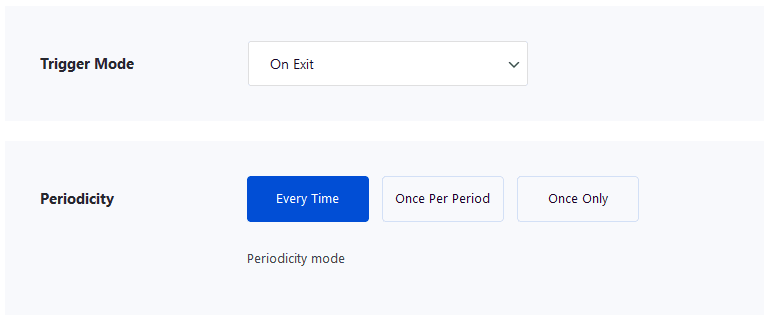
On Inactivity: Utilize automated inactivity detection to convert your website visitors into subscribers. Configure the trigger to launch a Popup after a designated period of user inactivity, such as 15 seconds.