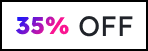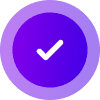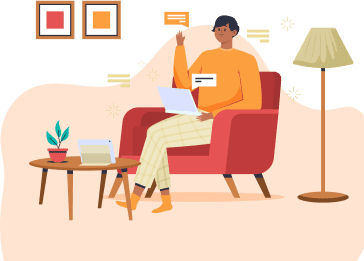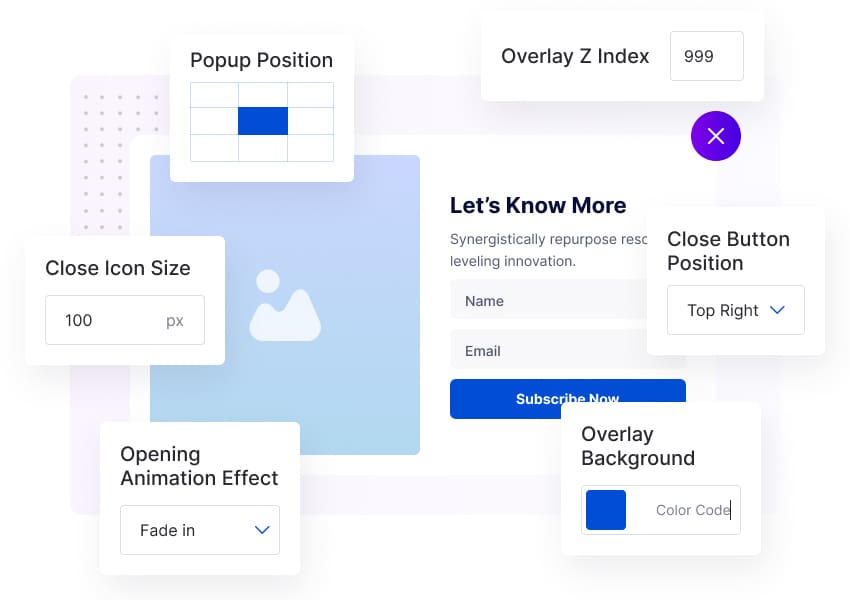
In this tab, you have complete control over your Popup’s appearance and functionality. You can adjust the overlay, animation, positioning, blur effect, and even the close button.
The close button can be hidden or placed inside the popup on certain devices.
To create a visually stunning design, you can customize the close button’s color, background, position, icon size, padding, margin, and border-radius.
These settings empower you to design a beautiful and user-friendly popup that suits your website’s style and user experience.